Posted August 7, 2019 by Academic and Institutional Technology
Tags: Department News
Want a Wheaton app? Set up Student on Tap!
In partnership with Student Government we have developed Student on Tap, quick way for students to access the information they are most interested in with one simple click.
Key Benefits
- We have created an “app-like” experience for undergraduate students to use on their mobile devices.
- Student Government prioritized the five things students wish to most quickly access:
- Daily menu from Bon Appetit
- Calendar of campus events
- Undergraduate chapel schedule
- Map of Wheaton College campus
- Who’s Who
Impact on College Community
Undergrad students logging in to portal.wheaton.edu will see the new Student on Tap interface from their computer or mobile device.
But don’t worry! All the other things students need to access are still there! Simply go up to the blue hamburger icon at the top left of the screen which will open the full Wheaton Portal experience.
When using a mobile device to access Student on Tap, your screen will look like this:
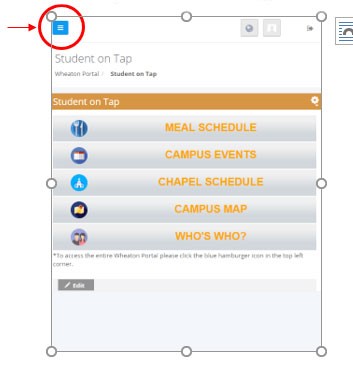
To easily add Student on Tap (aka the “Wheaton App”) to your mobile device, see the instructions to add Student on Tap to your iOS device or to your Android device.
If you have any questions or concerns, please contact Academic and Institutional Technology at 630.752.4357 (HELP) or by email at ait.service.desk@wheaton.edu.