Security Certificate Replacement for Campus Wireless
Posted February 14, 2020 by Academic and Institutional Technology
Tags: Department News
Network
Security
Updates
Security Certificate Replacement for Campus Wireless
On Monday, February 17 at 10 AM, we will replace the security certificate for Wheaton's WC-Internet wireless network. Replacing security certificates is a routine process where we re-certify every two years that the wireless network is safe and belongs to Wheaton College.
Once the new certificate is in place, you may see a popup that asks you to verify that you want to connect to WC-Internet or a warning that the certificate could not be validated when you connect a personally-owned device to the campus wireless. The certificate for “clearpass” or “clearpass2” issued by InCommon RSA is valid.
If you see a message like this, please know that it is safe to connect.
Rationale
Why Security Certificates Matter
Security certificates ensure that you are communicating with the intended service provider. They prevent someone from maliciously pretending to be your bank, social networking site, or campus wireless network. They're issued by a trusted third party or certificate authority.
Security certificates have to be re-issued every three years or they expire. In this way, they work like a driver's license or other official ID. In order to get an official ID, you have to prove your identity to a trusted authority. After that, you have to renew your license or ID every few years so you have an up-to-date way to prove to others that you are who you say you are. Security certificates work the same way.
Up-to-Date Encryption Methods
Wireless security certificates encrypt the communication between your device and the network you're connecting to. Encryption works by translating your data into gibberish and only retranslating it when it gets to the correct location. This prevents someone from "eavesdropping" on the network and learning your password or other personal information.
This particular certificate renewal is especially important because we're replacing an outdated encryption method with a new one. The encryption methods used to scramble and protect data become outdated over time as people discover vulnerabilities or design flaws. When that happens, it's important to retire the outdated encryption method and switch to a new one so people can't exploit known vulnerabilities.
Impact on College Community
On Monday, February 17 at 10 AM, we will replace the security certificate for WC-Internet. Replacing security certificates is a routine process where we re-certify every three years that the wireless network is safe and belongs to Wheaton College.
Once the new certificate is in place, you may see a popup that asks you to verify that you want to connect to WC-Internet or a warning that the certificate could not be validated when you connect a personally-owned device to the campus wireless.
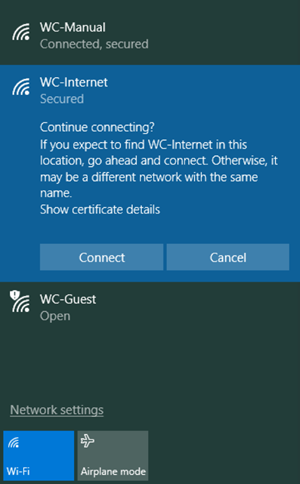
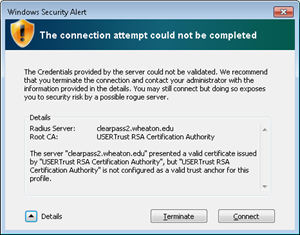
The message may look like one of the provided examples, or it may look different depending on the type of device you connect.
If you see a message like this, please know that it is safe to connect. Your computer's security system is warning you that the certificate is different than before as a precautionary measure.
In most cases, you would want to check with the service provider to make sure that the network or website you're connecting to is still safe. In this case, we're the service provider and we're letting you know that it's safe ahead of time.
If you have any questions or concerns, please contact us at 630.752.4357 (HELP) or by email at ait.service.desk@wheaton.edu.