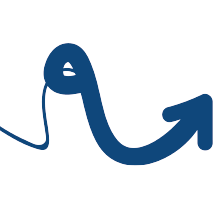I am a Flexible Learning Student or a Remote Student
Wheaton College provides many different resources to support learning, regardless of location. Below you will find guides to show what is available.
 |
Before you begin Class |
Prepare for class ready to learn.
Here are a few things you should do to ensure a smooth transition.
|
Technology Systems and Services
 |
Account Setup |
- As an accepted student at Wheaton College, you can set up your NetID and password here
- Once your NetID has been set up, you gain access to the following resources:
- Your my.wheaton student email, accessed through Gmail here
- Your NetID, which gives you access to the Wheaton Gateway and ThunderCloud Services
|
 |
Learning Management System (Canvas) |
- Canvas is used for accessing class materials, discussion, online tests and assignments, and grade tracking
|
 |
My.Wheaton Accounts |
- Students each receive a my.wheaton Google account with access to the full complement of web-based communication, storage, and collaboration apps
|
 |
Password Center |
- For students, NetID and ThunderCloud Services passwords are identical, and you can change them at the same time
|
 |
Student Software Resources |
- Current students can install Microsoft Office to their personally-owned computers and mobile devices at no additional cost
- Current students can use their my.Wheaton email address to access certain software at discounted educational pricing
- The software included is Adobe Creative Cloud, SPSS, and more.
|
Keeping Your Data Secure: Cybersecurity
 |
Simple Steps for Cybersecurity |
- We all have a responsibility to protect both College and personal data. These three simple steps are guidelines that can help keep our data secure.
|
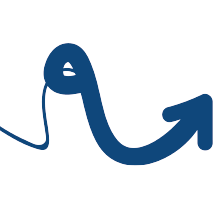 |
Avoiding Phishing Attempts |
- Quick tips for how to recognize common scam techniques, examples of scams targeting Wheaton College, and what to do if you think you’ve been scammed.
|
How to Receive Technology Help
| |
The AIT Website |
|
 |
The AIT Service Desk |
Phone Support: 8 AM – 8 PM (Central Time), Monday through Friday
- You can reach us by calling 630.752.4357 (HELP)
- Phone-based help is available from 8 AM until 8 PM Monday through Friday when the College is open
- After 8 PM, you are welcome to leave us a voicemail or email us.
Email Support: 8 AM – 8 PM (Central Time), Monday through Friday
- Our email address is ait.service.desk@wheaton.edu
- You are welcome to email us any time, and we will respond between 8 AM and 8PM Monday through Friday
|