Set Up Your Wheaton College Email Signature
Posted December 1, 2021 by Academic and Institutional Technology
Tags: Department News
Set Up Your Wheaton College Email Signature
One thing we encourage all faculty and staff at Wheaton College to do is to set up an email signature on your Wheaton College email account. Once you have it set up, people who receive an email from you can see at a glance your job title, phone number, and department. This makes it much simpler for people to pick up the phone (or put on their headset!) and give you a call if they have a quick question that doesn’t require a long string of emails as a “paper trail.”
Your department may have specific requirements of what your email signature should look like. Please follow whatever guidelines they give you. You can also create multiple signatures to use in different situations. If you’re not sure what a signature should look like, feel free to use this example below.
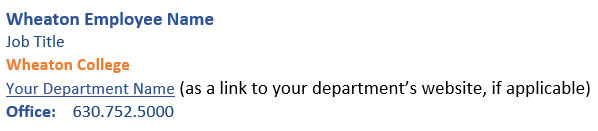
Read about how to create email signatures here. You can even set up different signatures for people inside/outside the organization, or you can truncate signatures in certain circumstances. Using different signatures is also helpful if you wear several “hats” and monitor/reply to more than one email inbox. Your signature helps the recipient of your email know what your role is.
If you have any questions, please contact us at ait.service.desk@wheaton.edu or call 630.752.4357 (HELP).