Academic and Institutional Technology
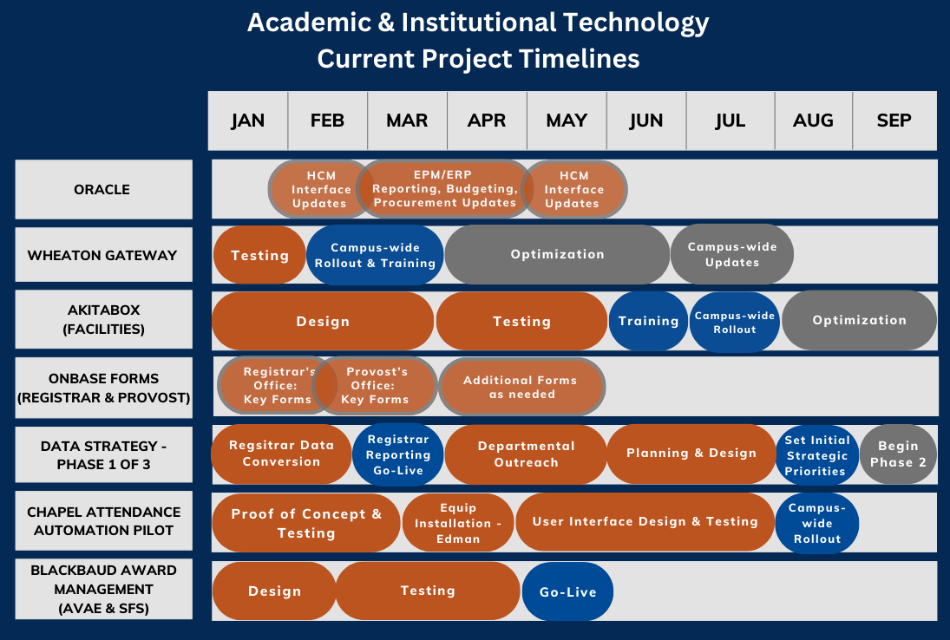
updated 1/2025
System Status
Click here to see what's running properly and what's having trouble right now. If you are experiencing trouble with a service that's listed as running normally, or isn't listed here at all, please contact us, call 630.752.4357 (HELP).
New Project Requests
Attention faculty and staff! Now you can submit a request for a new, or an update for, systems, applications, integrations by completing this form: AIT New Project Request Form
Important AIT Updates & News
- The College's new portal, Wheaton Gateway, is now live!
- HR launched a new and improved Oracle Time Reporting module interface. Additional information will be available on the Oracle Resources webpage.
AIT Trainings Offered
- Spring 2025 Cybersecurity Training (mandatory for all staff/faculty) begins 2/20/25.
- Data Stewards Training Session: Tuesday, March 4 at 1:30p-2:30p in MSC 103.
If you cannot attend this session, please email academic.institutional.technology@wheaton.edu so we can schedule a date/time to go over the details with you.
AIT Resources
 |
 |
 |
|
| Wheaton Gateway |
Employee |
Student Email | Canvas |
 |
 |
 |
 |
| ThunderCloud Storage |
ThunderCloud Learning |
Self Service Knowledge Base | |
Technology @ WheatonHere you will find policies, principles, and governance related to Technology at Wheaton College |
|||
The Gateway is now live!
Sign in to the Wheaton Gateway to familiarize yourself with the new platform.
Have a suggestion or edit? Send us your feedback!
Embedded in the Gateway is a feedback form you can use to send us your thoughts and ideas.
If you have any questions, please contact the AIT Service Desk at ait.service.desk@wheaton.edu or call 630-752-4357 (HELP).
Oracle HCM (Human Resources), Oracle ERP & EPM (Finance)
Oracle is pushing out updates to it's interface and as a result, users will begin to see changes to what is on the screen. The entire update will not happen all at one time; HR will have some changes rollout on 2/9 that will impact the Time Entry and Time Approval portions of Oracle. Purchasing will roll out changes to the New Supplier Registration module on 2/22. More changes will continue rollout over the course of February and March for both HR and Finance platforms.
Orientation Sessions, Trainings, Tutorials, FAQ’s (see Oracle Implementation Updates page)
Questions? Send an email to ait.support.desk@wheaton.edu
Q-Classroom Student Feedback Survey
Please check out this Answers article for details on how to access Q-Classroom and how to navigate once you are logged in.
Q-Classroom is an online tool that allows students to access and confidentially submit their feedback and provide a much more streamlined and efficient method for data collection and processing. Please see below for important dates:
|
Q-Classroom Student Feedback Survey Important Dates |
||||||
| NOTE: After grades are posted, faculty dashboards will open to allow faculty to view anonymous survey responses | ||||||
| Semester | Quad | Faculty can add questions (if desired) | Survey closes to faculty | Students complete surveys | Survey closes to students | Grades Post |
| Spring 2025 | A | Feb 24-28 | Feb 28 at 5p | March 3-7 | March 7 at 5p | After March 19 |
| Spring 2025 | B | April 21-25 | Apr 25 at 5p | Apr 28 - May 2 | May 2 at 5p | After May 21 |
2024 Cybersecurity Student Video Contest Results
We are please to announce the winners of this year's video contest are in! Full contest details can be found at wheaton.edu/cybersecurity
Group Submission Winners
- 1st Place: $1,000 - Hannah Chung and Angel Bae
- 2nd Place: $500 - Gavin McClowery and Quinton Stepps / Rome Williams and Aydin Henderson
- 3rd Place: $250 - Eliana White, Karris Plankeel, Sadie Danehy, Chun Wo Tan
Individual Submission Prizes:
- 1st Place: Dell Laptop - Timothy Mullins
- 2nd Place: Dell Monitor and Accessory Bundle - Milan Shroff
- 3rd Place: Tech Prize Pack - Tyler Helwig
QUESTIONS? Email us! academic.institutional.technology@wheaton.edu
Choose a Category










