NetID Password
NetID Password
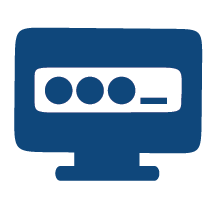 |
Change the primary NetID password used to log into most Wheaton College resources. |
This includes, but is not limited to:
- College-owned computers
- ThunderCloud Services (students only)
- Wheaton Portal
- Shared drives
- WC-Internet wireless network
Changing Your Password
For instructions on changing your NetID password, view this article on our Knowledge Base.
Employees
Be sure to update your password in any application where you might have it saved. In most cases, your applications will automatically prompt for a new password, but in some cases, it may need to be updated manually.
Your NetID account is automatically locked after 10 failed login attempts. It will automatically unlock after 30 minutes. If you accidentally lock yourself out, you can contact us to unlock your account.
If you use Banner INB, you will need to change this password manually. It does not automatically synchronize with your network password. To change your Banner password, contact the AIT Service Desk.
Forgotten NetID Passwords
In order to reset your password, you will need to know your username, 5-digit ID or Alumni PIDM, and the answers to your security questions.
If you do not know your username, 5-digit ID or Alumni PIDM, and the answers to your security questions, fill out this password reset request form.
Your NetID account is automatically locked after 10 failed login attempts. It will automatically unlock after 30 minutes. If you accidentally lock yourself out, you can contact us to unlock your account.