
Have questions?
Let's connect. There's no question too small or big - we're here to help give you all the information you need!
Register for Summer Camp at HoneyRock
Remember: The email you use to log in (your primary email) is the email we use for communication. We do not send any communication to any other email on the account. If you want to change your primary email, please email our Camper Registration Coordinator at honeyrock.register@wheaton.edu.
Registration, Payment, and Cancellation Policies
Registration and Payment Policy
-
To register, your application and a non-refundable $150 deposit for Intro Camp and $250 deposit for Res. Camp, Adv. Camp, 2:22, Voyageur, and Catalyst (Day Campers $50) must be recorded in our system.
- After your deposit payment is made and your camper registration is active, you will be automatically opted into a monthly payment plan at the time of registration. Your payment plan will conclude with a final payment on May 15th, when balances are due to be paid in full. Payments (excluding the deposit) are 100% refundable until March 15th. 50% of the program fee (minus the deposit) is refundable from March 15th until May 15th.
-
The balance of your program fees (final payment) is due in our office on or before MAY 15th for all program participants.
-
If you elect to pay your camp deposit or tuition amount via electronic check, you authorize HoneyRock to initiate debit entries to your checking or savings account in the amount and time frame you specify.
Cancellation Policy
-
Once you have received email confirmation of registration, your $150/$250 (Day Campers $50) deposit is non-refundable and non-transferable.
- If you cancel your registration prior to March 15th, you can receive a full refund (excluding the deposit). 50% of the program (excluding the deposit) is refundable until May 15th.
-
After the payment deadline of May 15th, the remainder of your program fee is non-refundable and non-transferable.
-
It is our expectation that program participants who attend camp stay for the duration of their program. Once a session starts, there will be no refund.
Registration Process
Yes, you can access your account and click "View Registration Itineraries" at any time to review your registration, edit information, make payments, and review your Beehive account.
Contact the Camper Registration Coordinator at honeyrock.register@wheaton.edu, for assistance, if necessary.
You may add money to or review your Beehive account by accessing your account and clicking "View Registration Itineraries". Please indicate your Beehive deposit amount on your registration form, and it will be added to your bill.
- Log into your account
- Click on your initials in the top right corner of your screen
- Select "My Dashboard"
- Find the registration you would like to add money to
- Select "Store Card"
- Click "EDIT"
- Enter the funds you would like to add*
A few notes about the funds:
- The funds are cumulative. If you already have $60 in your account and you type in $30, your camper will have access to $90 on your store card.
- To reduce the funds, submit a request. We are only able to reduce funds if they have not yet been spent.
- Log In to Your Account
- Click on your initials in the top right corner
- Select "Edit Profile"
You will then see where you can change your password. You will need to be able to provide your current password in order to change it.
Siblings will not be automatically assigned to the same cabin. If you would like your children to be in the same cabin, you need to complete the Roommate Request steps as part of your registration process. The "Roommate Guidelines" still apply.
As a reminder, we cannot honor roommate requests made less than 3 weeks before the program begins.
Roommates at HoneyRock
While we understand it can be more comfortable for some campers (especially for younger ones or first-timers) to room with someone they know, we’ve found those who do come without requesting a roommate gain valuable skills that are useful for a lifetime. Your camper will have great opportunities to practice making and nurturing new friendships and learning how to enjoy all of his or her new cabin family.
Guidelines:
- Campers wishing to be in the same cabin must already be registered
- Campers must be no more than one grade apart
- Campers must be registered for the same division of camp (i.e. 4th-6th grade division or 7th-8th grade division of Res. Camp)
- Campers are limited to making one roommate request
- We limit the roommate request link to three campers
Before you begin the roommate request process, you will need to know:
- the first and last name of the requested camper
- the parent’s/guardian’s HoneyRock account email address
HoneyRock is unable to provide this information due to confidentiality laws.
After you've registered and paid the deposit for your camper, follow the steps below to reach the Roommate Request Form.
- Sign in to your account
- Click on your initials in the top right corner of the screen
- Select "My Dashboard"
- Find the registration you would like to request roommates for
- Select "Roommate Request"
To Request a Roommate
- Enter the camper's first and last name
- Enter the camper's email
- Click "Request Roommate"
For Three Campers
The maximum number of campers that can be linked as roommates is three. This helps mitigate cliques in cabins. If you have four campers who want to be roommates, we recommend having them pair up.
- Two campers (Camper A, Camper B) must first complete and accept the roommate request offer.
- The third camper (Camper C) can send a roommate request to either Camper A or Camper B. Make sure you complete the form and accept the request.
After you've registered and paid the deposit for your camper, follow the steps below to reach the Roommate Request Form.
- Sign in to your account
- Click on your initials in the top right corner of the screen
- Select "My Dashboard"
- Find the registration you would like to request roommates for
- Select "Roommate Request"
To Accept a Roommate Request
- Receive an email with a request code
- Enter the Request Code
- Click "Accept Request" and "Save"
Dig Into Summer Camp Details
Tap the photos below for more information.
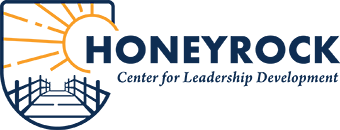
/prod02/channel_1/media/honeyrock/Arrival-Day-July-13-29-copy-920X613.jpg)
/prod02/channel_1/media/honeyrock/web-tour/Health-Center-1-900X600-1-920X613.jpg)
/prod02/channel_1/media/honeyrock/web-tour/Chrouser-Lawn-1-900X600-2-920X613.jpg)
/prod02/channel_1/media/honeyrock/IMG_9957-1-920X613.jpg)
/prod02/channel_1/media/honeyrock/HoneyRock-Bridge-with-People-Biking-2-920X613.jpg)
/prod02/channel_1/media/honeyrock/IMG_8700-1-920X613.jpg)