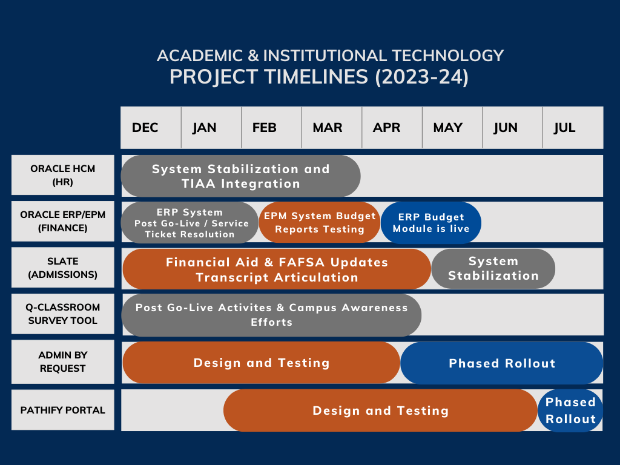
updated 04/2024
System Status
Click here to see what's running properly and what's having trouble right now. If you are experiencing trouble with a service that's listed as running normally, or isn't listed here at all, please contact us, call 630.752.4357 (HELP).
New Project Requests
Attention faculty and staff! Now you can submit a request for a new, or an update for, systems, applications, integrations by completing this form: AIT New Project Request Form
AIT Resources
Oracle HCM (Human Resources), Oracle ERP & EPM (Finance)
Our Banner systems have been replaced by Oracle for three business functions at the College – human resources management, along with budget and finance management. The systems are live and currently in the stabilization phase.
Orientation Sessions, Trainings, Tutorials, FAQ’s (see Oracle Implementation Updates page)
Questions? Send an email to ait.support.desk@wheaton.edu
AIT is pleased to announce a forthcoming enhancement to our IT infrastructure at Wheaton College: the integration of Admin By Request. This enhancement addresses a considerable vulnerability in our college-owned computer systems while having virtually no impact on user experience.
Admin By Request will significantly reduce the risk of malware threats by introducing a verification step before the installation of risky software on college-owned computers. This guarantees that modifications to college-owned devices are securely managed. Commonly used software will no longer require you to enter your credentials to perform installations because they will be automatically authorized.
The phased rollout of Admin By Request will begin with staff and several weeks later will deploy to faculty. In the coming few weeks, you will receive more detailed information including the launch date based on your role (faculty/staff), FAQ's and other helpful resources.
AIT is pleased to share that the digital infrastructure at Wheaton College will soon be enhanced with the introduction of a new, state-of-the-art portal experience called Wheaton Gateway. As our current portal at portal.wheaton.edu is nearing obsolescence this summer, the timing couldn't be better for this upgrade. The Wheaton Gateway, powered by Pathify, will serve as a comprehensive hub, seamlessly connecting users with vital systems, the latest updates, information, and our community.
Within Wheaton Gateway you will be able to:
- Access to systems such as Banner Student Self-Service, Canvas, email and more
- Receive key notifications, announcements, and alerts tailored to your specific needs
- Easily find staff, systems, communities, resources and more
- Connect with department, service, and organizational communities
- View tasks and complete your most important to-dos
- Join on-campus and virtual events
- And much more
Wheaton Gateway will also come with a mobile app that will be accessible on smartphones.
We are implementing the new portal in phases over the coming months, starting with students, followed by staff and faculty. Initially, we'll introduce basic functionality, with more sophisticated features being added gradually. More detailed information, including how to access the system and additional resources, will be provided as we approach the launch..
If you have any questions, please contact the AIT Service Desk at ait.service.desk@wheaton.edu or call 630-752-4357 (HELP).
Please check out this Answers article for details on how to access Q-Classroom and how to navigate once you are logged in.
While we have been collecting student feedback forms online since 2004, QClassroom is our new tool for students to access and confidentially submit their feedback and provide a much more streamlined and efficient method for data collection and processing. Please see the chart below for important dates:
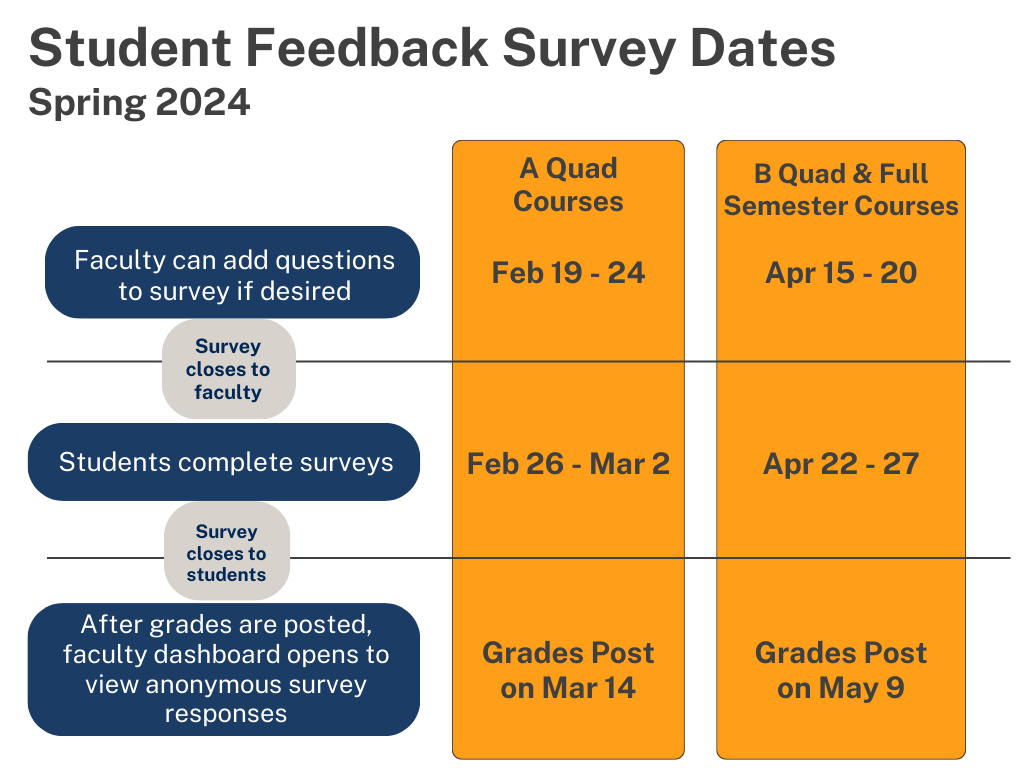
Choose a Category


















